Docker Stop Container
A Docker Konténer Leállításának Mesterkurzusa: A Teljes Útmutató
A Docker a modern szoftverfejlesztés és -üzemeltetés egyik alapköve, amely lehetővé teszi az alkalmazások és azok függőségeinek konténerekbe zárását. Ezek a konténerek izolált környezetben futnak, biztosítva a konzisztenciát a különböző fejlesztői, tesztelési és éles környezetek között. A konténerek életciklusának egyik kritikus eleme a biztonságos és hatékony leállítás. Ebben az átfogó útmutatóban részletesen bemutatjuk a Docker konténerek leállításának különböző módszereit, a gyakori problémákat és azok megoldásait, valamint a haladó technikákat a konténerkezelés optimalizálásához.
A Docker Konténer Leállításának Alapjai
A Docker konténerek leállítására többféle módszer létezik, amelyek különböző helyzetekben lehetnek ideálisak. A leggyakrabban használt parancs a docker stop, amely megkísérli a konténer elegáns leállítását, azaz jelzést küld a konténerben futó fő folyamatnak, hogy álljon le. Ha a folyamat nem reagál időben, a Docker egy idő után kényszerítetten leállítja a konténert.
A docker stop Parancs Részletes Bemutatása
A docker stop parancs az egyik leggyakrabban használt módszer a Docker konténerek leállítására. Alapvető szintaxisa a következő:
docker stop [OPTIONS] CONTAINER [CONTAINER...]Itt a CONTAINER a leállítandó konténer neve vagy azonosítója (ID). Több konténer is megadható egyszerre, szóközökkel elválasztva.
Fontos Opciók a docker stop Parancshoz
--time,-t: Ez az opció lehetővé teszi, hogy megadjuk a másodpercek számát, amennyit a Docker várjon a konténerben futó folyamat elegáns leállására, mielőtt kényszerítetten leállítaná azt. Az alapértelmezett érték 10 másodperc. Például:docker stop -t 30 my_container30 másodpercet vár amy_containerelegáns leállítására.
A Konténer Neve és Azonosítója
A Docker konténereket névvel vagy egyedi azonosítóval (ID) lehet azonosítani. A konténerek listájának megtekintéséhez használja a docker ps parancsot. Ez a parancs megjeleníti az éppen futó konténereket, beleértve a nevüket és azonosítójukat is. A leállításhoz mindkettő használható.
docker psA kimenetben láthatók a konténer azonosítói (rövid és hosszú formátum), a hozzájuk rendelt nevek, a futtatott kép, a létrehozás időpontja, az állapotuk és a port hozzárendelések.
A Docker Konténer Leállításának Különböző Módjai
A docker stop mellett léteznek más módszerek is a konténerek leállítására, amelyek bizonyos helyzetekben hasznosabbak lehetnek.
A docker kill Parancs Használata
A docker kill parancs egy kényszerített leállítást hajt végre, azonnal leállítva a konténerben futó fő folyamatot egy SIGKILL jellel. Ez a módszer akkor lehet szükséges, ha egy konténer nem reagál a docker stop parancsra, vagy ha azonnal le kell állítani.
docker kill [OPTIONS] CONTAINER [CONTAINER...]Nincsenek különösebb opciói, a konténer nevét vagy azonosítóját kell megadni.
Mikor Használjuk a docker kill Parancsot?
- Ha egy konténer nem reagál a
docker stopparancsra (pl. lefagyott alkalmazás). - Ha azonnal le kell állítani egy konténert, és nem akarunk várni a
docker stopidőtúllépésére.

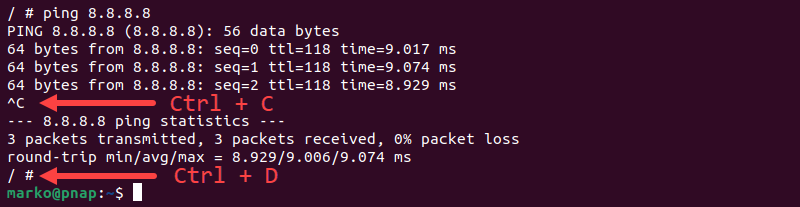
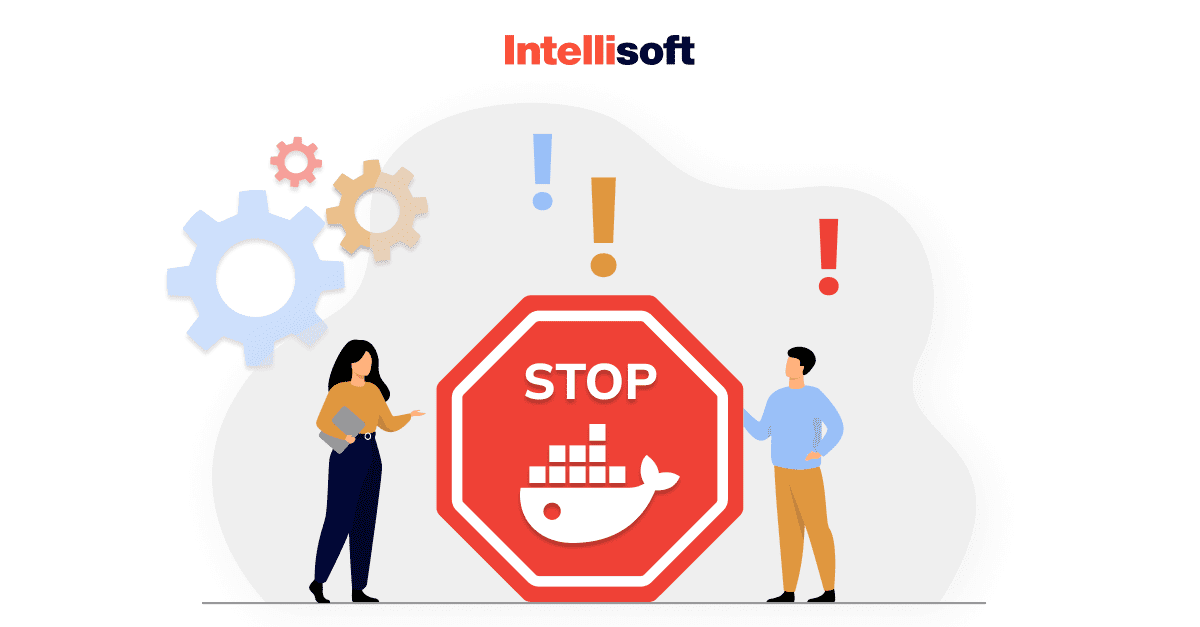
A Konténer Kilépése (Exit)
Egy konténer akkor is leállhat, ha a benne futó fő folyamat befejezi a működését vagy valamilyen hiba miatt leáll. Ebben az esetben a konténer állapota Exited lesz.
docker ps -aA docker ps -a parancs az összes konténert listázza, beleértve a futókat és a már leálltakat is. A kimenetben látható az egyes konténerek állapota.
A Konténer Újraindítása
Ha egy leállított konténert újra szeretnénk indítani, a docker start parancsot használhatjuk.
docker start [OPTIONS] CONTAINER [CONTAINER...]Ez a parancs elindítja a korábban leállított konténert a megőrzött állapotával.
Automatikus Újraindítási Szabályzatok
A Docker lehetővé teszi az automatikus újraindítási szabályzatok beállítását a konténerekhez. Ez különösen hasznos lehet olyan szolgáltatások esetén, amelyeknek folyamatosan futniuk kell. Az újraindítási szabályzatokat a docker run parancs --restart opciójával lehet megadni.
Lehetséges Újraindítási Szabályzatok:
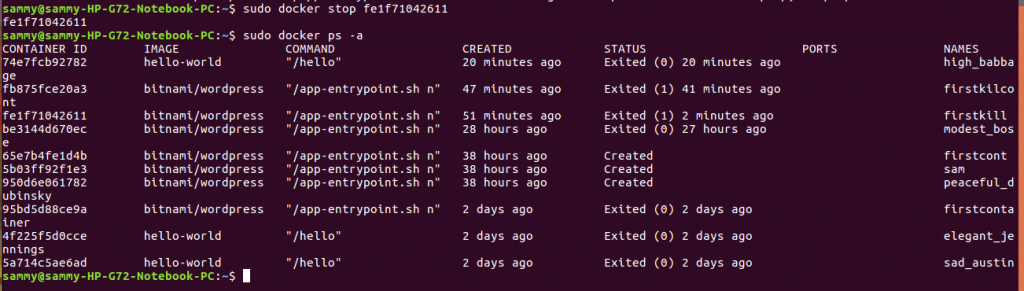
no: Nincs automatikus újraindítás. Ez az alapértelmezett beállítás.on-failure: A konténer csak akkor indul újra, ha nem nulla kilépési kóddal áll le.always: A konténer mindig újraindul, még akkor is, ha sikeresen állt le.unless-stopped: A konténer mindig újraindul, kivéve, ha manuálisan lett leállítva (pl.docker stop).

Példa automatikus újraindításra:
docker run --restart always -d my_imageEz a parancs elindít egy konténert a my_image képből a háttérben (-d opció), és beállítja, hogy mindig újrainduljon.
Konténerek Eltávolítása
A leállított konténerek továbbra is helyet foglalnak a rendszeren. Ha már nincs rájuk szükség, érdemes eltávolítani őket a docker rm parancs segítségével.
docker rm [OPTIONS] CONTAINER [CONTAINER...]Fontos megjegyezni, hogy csak a leállított konténereket lehet eltávolítani. Ha egy futó konténert szeretnénk eltávolítani, először le kell állítanunk.
Kényszerített Eltávolítás Futó Konténerek Esetén
Ha egy futó konténert azonnal el kell távolítani, a -f vagy --force opcióval kényszeríthetjük az eltávolítást. Ez először leállítja a konténert (SIGKILL), majd eltávolítja azt.
docker rm -f my_running_containerEnnek a módszernek a használata adatvesztéshez vezethet, ha az alkalmazás nem tudja megfelelően lementeni az állapotát a kényszerített leállítás előtt.
Gyakori Problémák és Megoldások a Konténer Leállításakor
A konténerek leállítása néha nem zökkenőmentes. Íme néhány gyakori probléma és a hozzájuk tartozó megoldások.
A Konténer Nem Áll Le a docker stop Parancsra
Ha egy konténer nem reagál a docker stop parancsra az alapértelmezett 10 másodpercen belül, a Docker kényszerítetten leállítja. Ha szeretnénk növelni ezt az időkorlátot, használjuk a --time opciót.
docker stop -t 60 stubborn_containerHa a konténer továbbra sem áll le, a docker kill parancsot használhatjuk a kényszerített leállításhoz.
Adatvesztés a Kényszerített Leállítás Miatt
A docker kill vagy a kényszerített eltávolítás (docker rm -f) adatvesztéshez vezethet, ha az alkalmazás nem kezeli megfelelően a hirtelen leállást. Ennek elkerülése érdekében mindig próbáljuk meg először a docker stop parancsot használni, és csak végső esetben alkalmazzuk a kényszerített módszereket. Gondoskodjunk arról, hogy az alkalmazásunk képes legyen elegánsan leállni és menteni az állapotát.
Leállított Konténerek Nagy Száma
A sok leállított konténer feleslegesen foglalja a lemezterületet. Rendszeresen érdemes eltávolítani azokat a konténereket, amelyekre már nincs szükség. Ehhez használhatjuk a docker rm parancsot egyenként, vagy egyszerre több konténert is megadhatunk.
docker rm $(docker ps -aq --filter "status=exited")Ez a parancs először lekérdezi az összes leállított konténer azonosítóját (docker ps -aq --filter "status=exited"), majd átadja azokat a docker rm parancsnak eltávolításra.
Haladó Technikák a Konténer Leállításához és Kezeléséhez
A Docker konténerek leállításának és kezelésének vannak kifinomultabb módszerei is, amelyek a komplexebb környezetekben lehetnek hasznosak.
Konténerek Leállítása Név vagy Minta Alapján
A docker stop és docker rm parancsok lehetővé teszik a konténerek nevének vagy egyező mintájának használatát is.
docker stop my_web_container my_db_containerdocker rm $(docker ps -aqf name=old_*)
Az utóbbi példa az összes olyan leállított konténert eltávolítja, amelynek a neve old_-dal kezdődik.
Konténerek Állapotának Figyelése
A docker ps parancs valós idejű képet ad a futó konténerek állapotáról. A docker stats parancs pedig a konténerek erőforrás-használatát (CPU, memória, hálózat, I/O) mutatja meg.
docker stats my_containerEz segíthet megérteni, hogy egy konténer miért nem reagál a leállítási kísérletekre (pl. túlzott erőforrás-használat miatt).
Docker Compose Használata
Ha több, összekapcsolódó konténert kezelünk a Docker Compose segítségével, a konténerek leállítására és eltávolítására a docker-compose down parancsot használhatjuk.
docker-compose downEz a parancs leállítja és eltávolítja a Docker Compose fájlban definiált összes konténert, hálózatot és kötetet (alapértelmezés szerint csak a konténereket és hálózatokat). A --volumes opcióval a köteteket is eltávolíthatjuk.
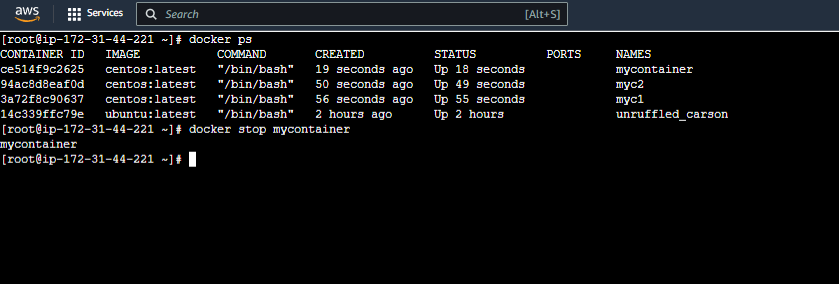
docker-compose down --volumesA konténerek elindításához pedig a docker-compose up parancsot használjuk.
docker-compose up -dÖsszefoglalás: A Docker Konténer Leállításának Művészete
A Docker konténerek leállítása egy alapvető, mégis sokrétű feladat. A megfelelő módszer kiválasztása a helyzettől függ. A docker stop az elegáns leállításra szolgál, míg a docker kill a kényszerített leállításra. A leállított konténerek eltávolításához a docker rm parancsot használjuk. Az automatikus újraindítási szabályzatok biztosítják a kritikus szolgáltatások folyamatos elérhetőségét. A Docker Compose pedig megkönnyíti a többkonténeres alkalmazások kezelését.
A hatékony Docker használat magában foglalja a konténerek életciklusának teljes megértését, beleértve a létrehozást, indítást, leállítást és eltávolítást. Reméljük, ez az átfogó útmutató segített elmélyíteni a Docker konténerek leállításával kapcsolatos ismereteidet, és most magabiztosabban kezelheted a konténereidet a mindennapi munkád során.
További Olvasnivaló és Források
- A Docker hivatalos dokumentációja
- Különböző Docker oktatóanyagok és blogbejegyzések
- Közösségi fórumok és vitacsoportok a Docker témájában
Ne habozzon kísérletezni a bemutatott parancsokkal egy tesztkörnyezetben, hogy még jobban megértse a működésüket. A Docker egy rendkívül hatékony eszköz, és minél többet gyakorol, annál jártasabb lesz a használatában.
Köszönjük, hogy elolvasta a cikkünket! Ha bármilyen kérdése van a Docker konténerek leállításával kapcsolatban, kérjük, ossza meg velünk a hozzászólásokban.